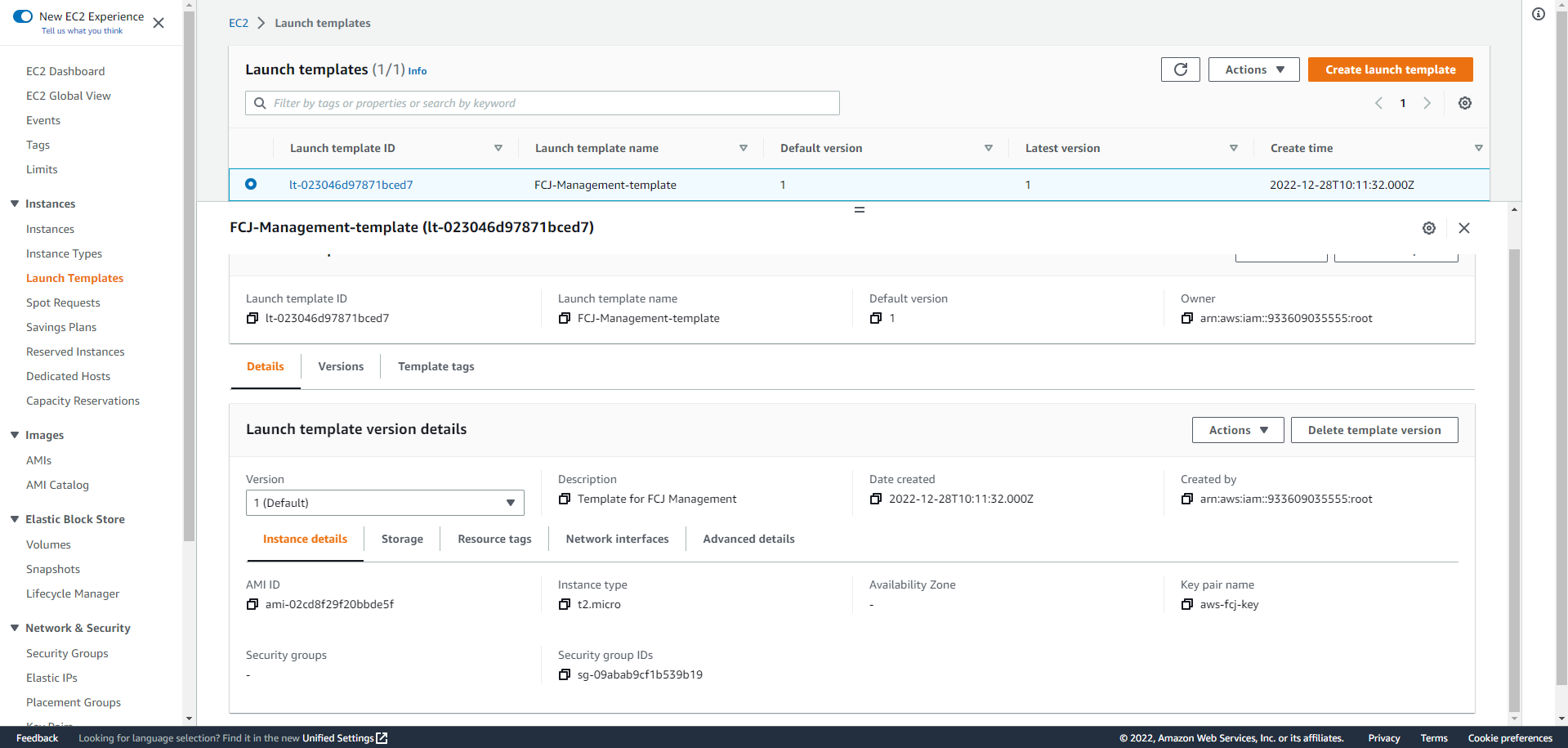Launch Template
Launch Template
In this section, you will create a Launch Template using the AMI you created from the Amazon Linux 2 Instance in the previous step.
-
Access to EC2
- Select Launch Templates
- Select Create launch template
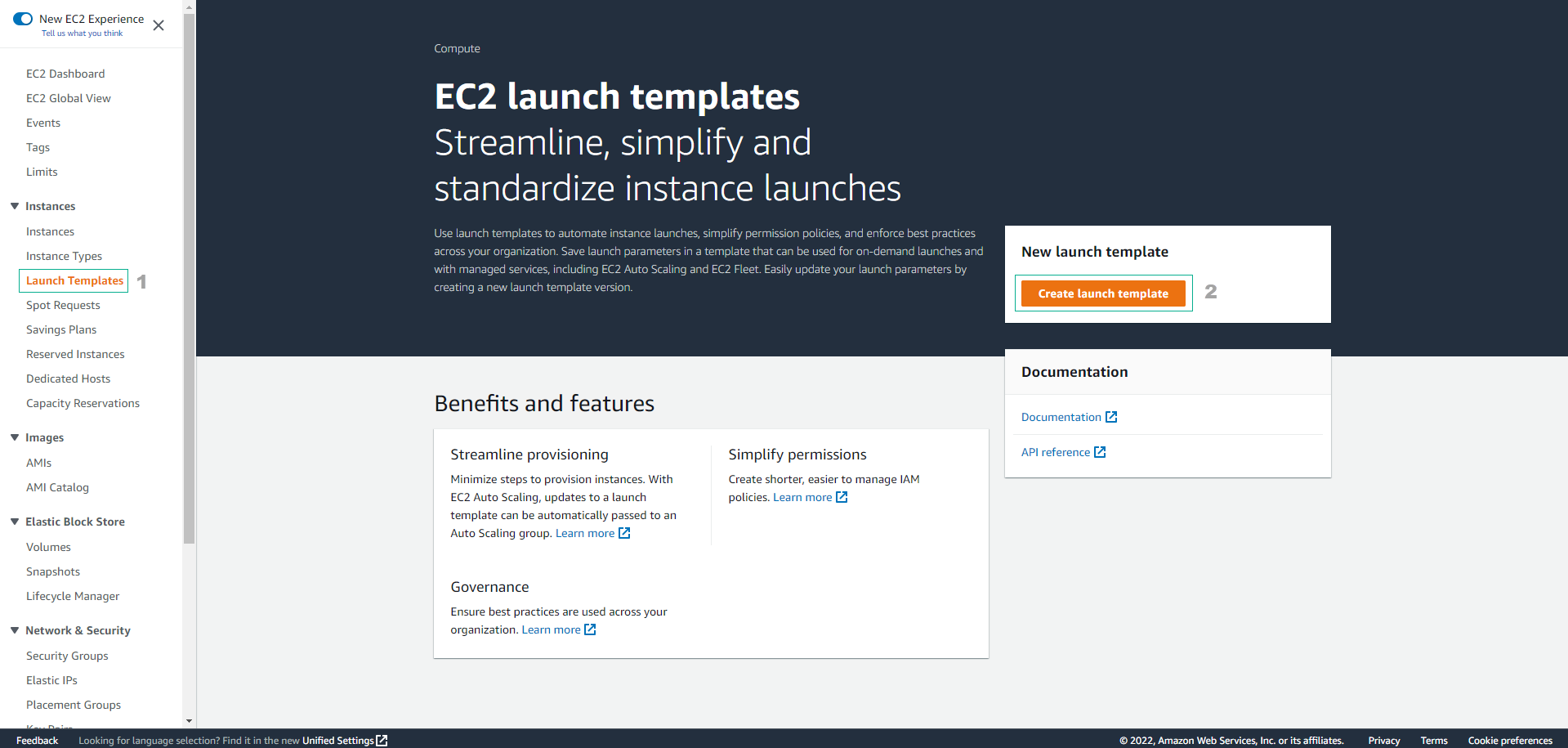
-
In the Create launch template interface
- Launch template name, enter
FCJ-Management-template - Template version description, enter
Template for FCJ Management
- Launch template name, enter
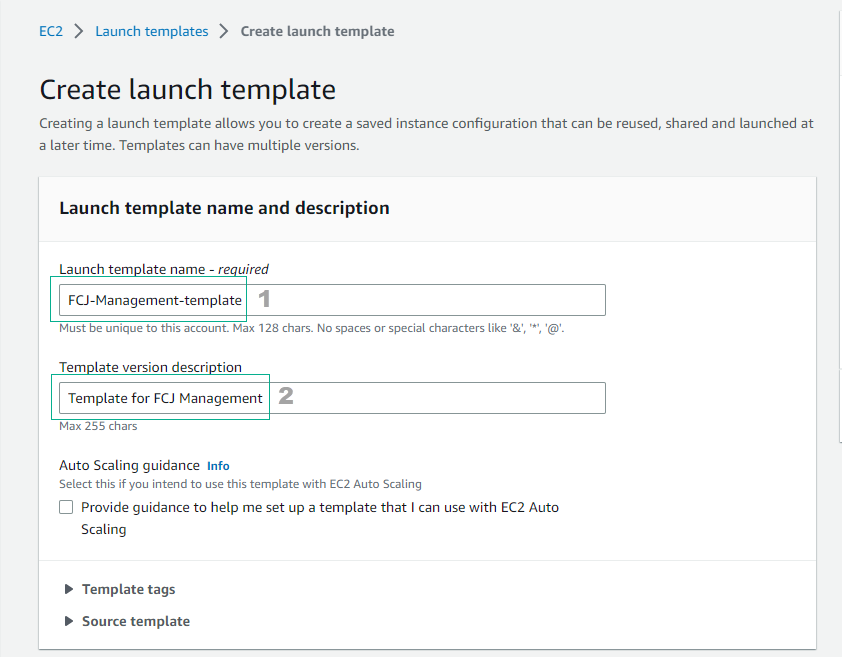
-
Perform AMI selection
- Select My AMIs
- Select Owned by me
- Select FCJ-Management-AMI
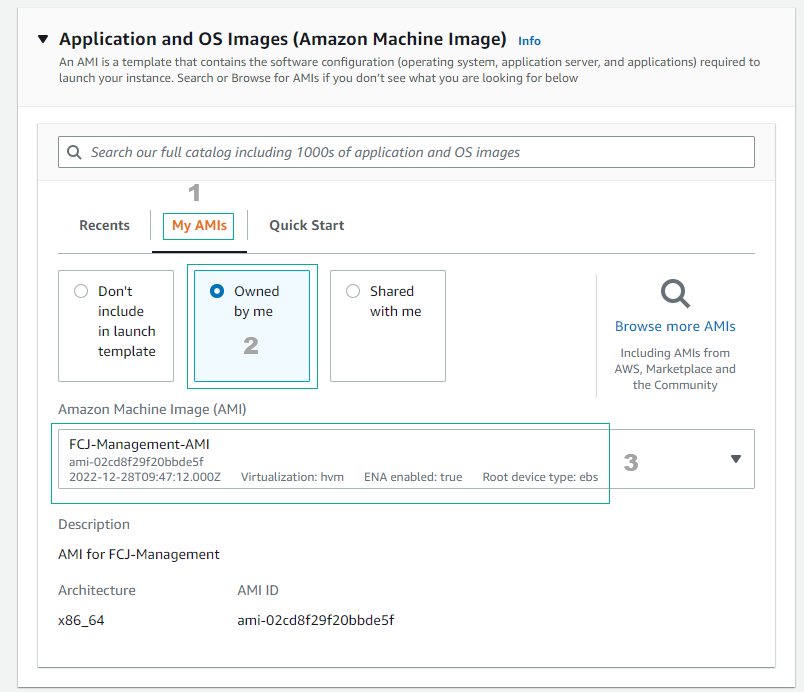
-
Make Instance type selection
- Select t2.micro
- Key pair, select aws-fcj-key created when creating EC2 instance.
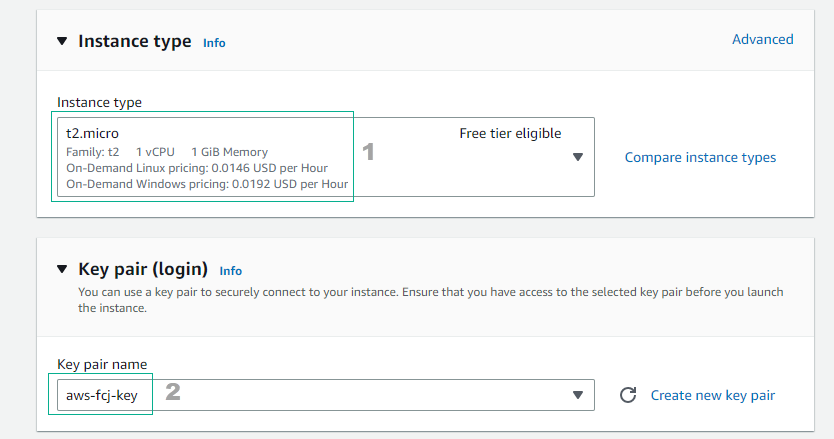
-
Configure Network
- Subnet, select public subnet
- Firewall (Security Group), select Select existing security group
- Select FCJ-Management-SG
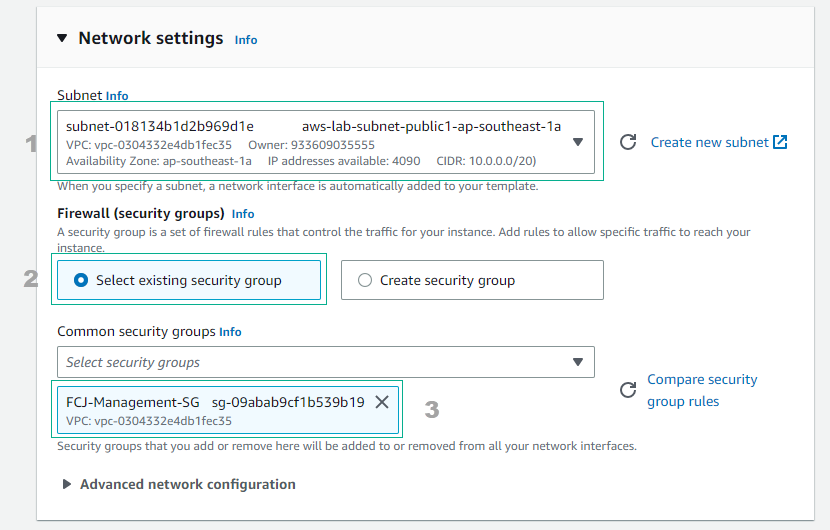
- Check again and execute Create launch template
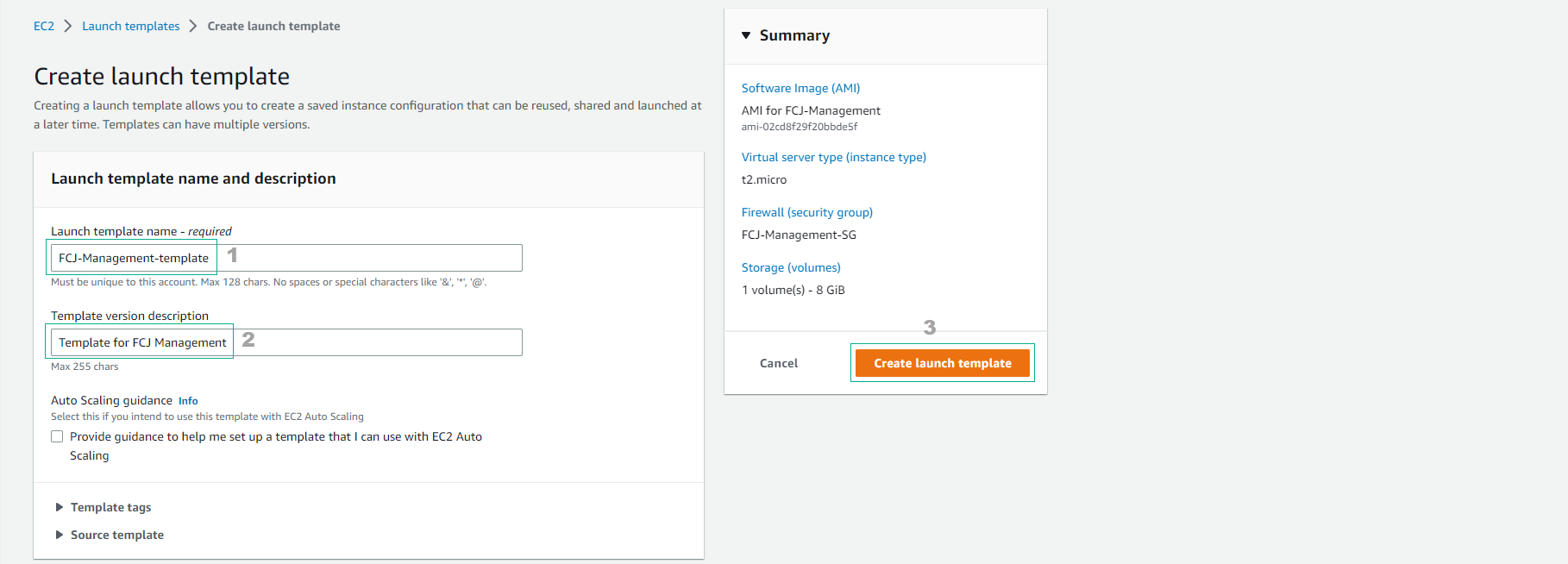
- Execute successfully and select View launch templates
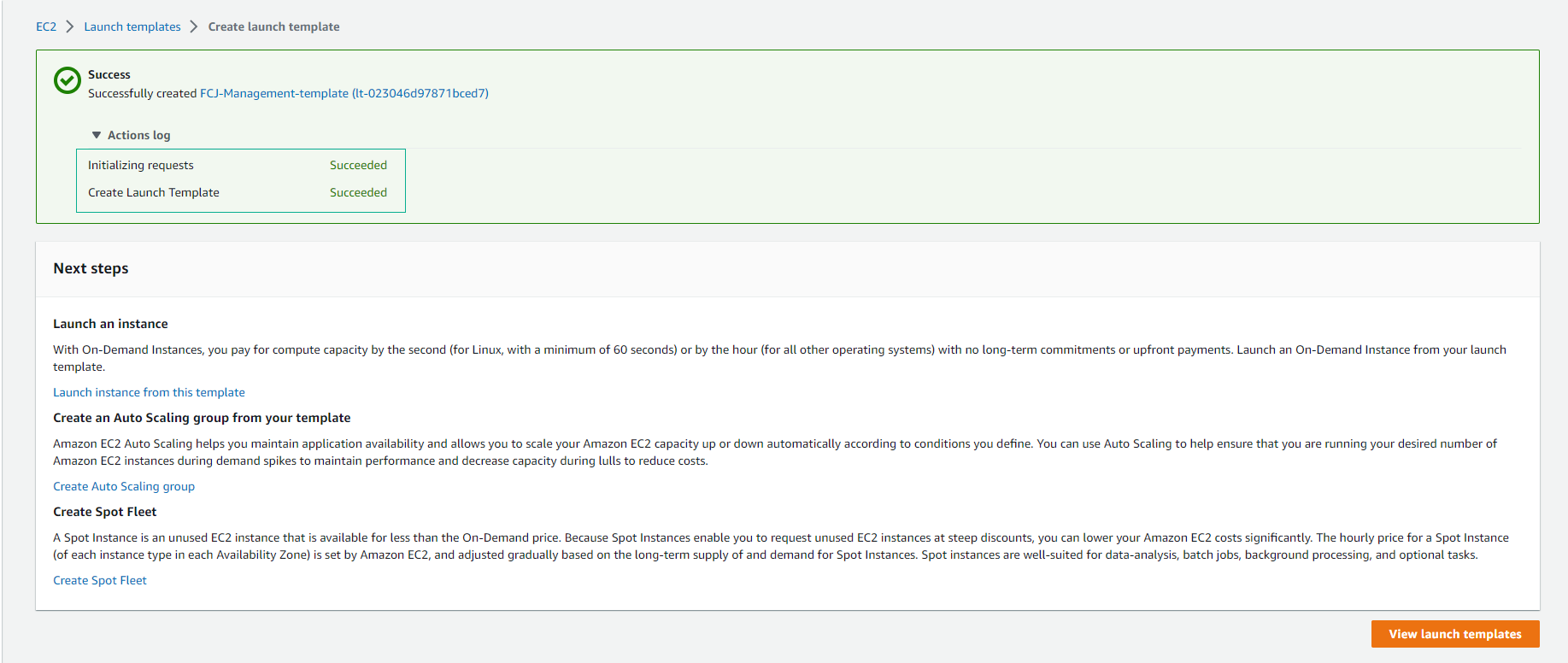
- View the template just created.