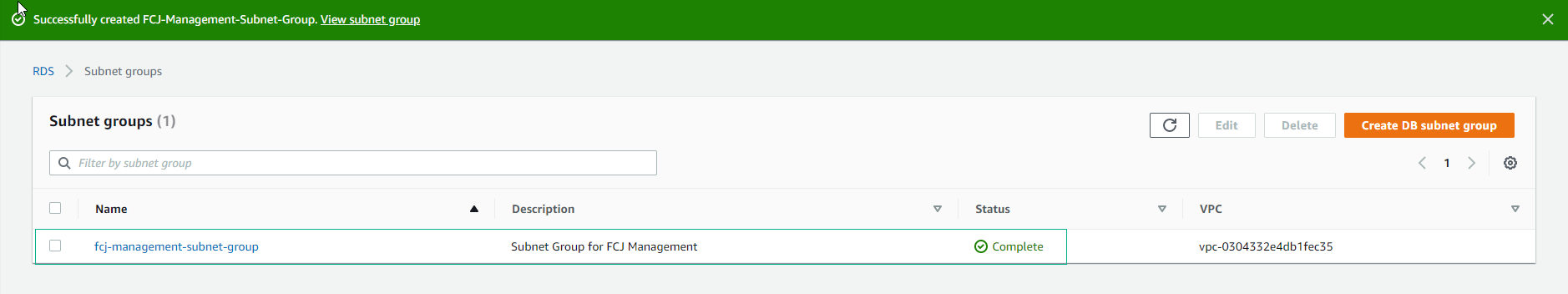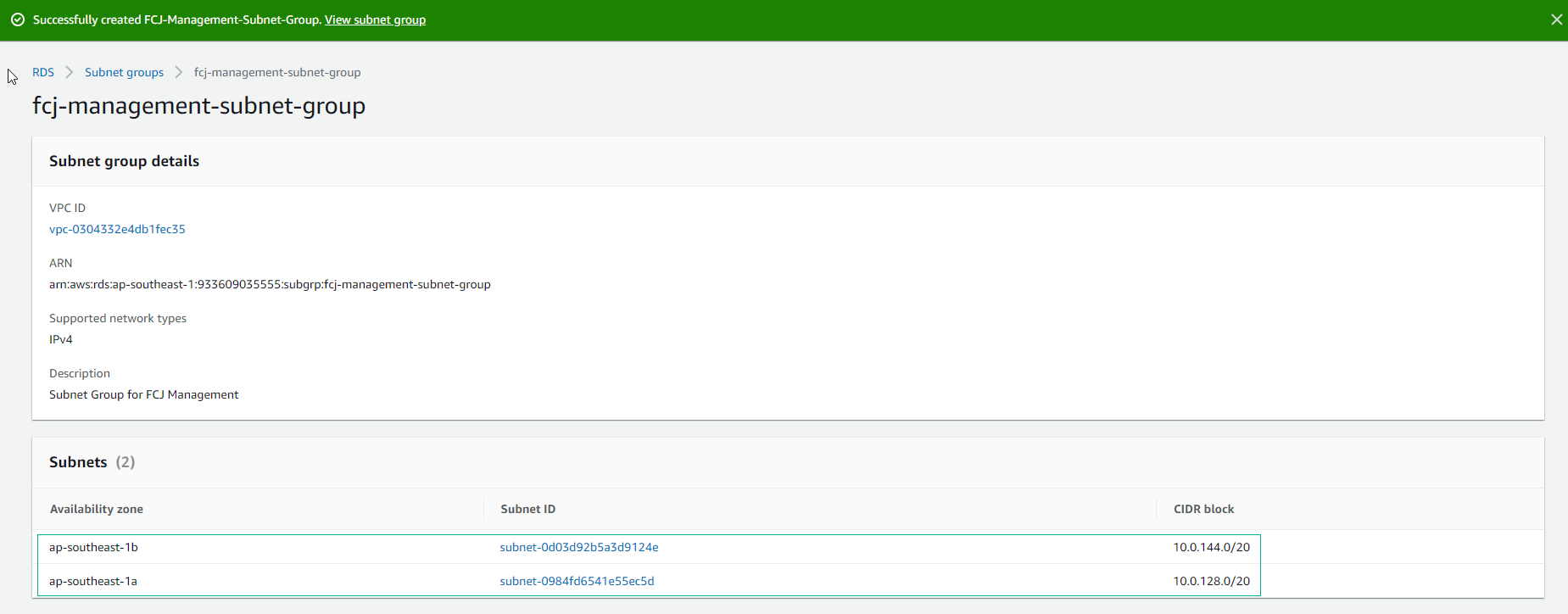Create DB Subnet Group
Create DB Subnet Group
-
Go to RDS
- Select Subnet groups
- Select Create DB subnet group
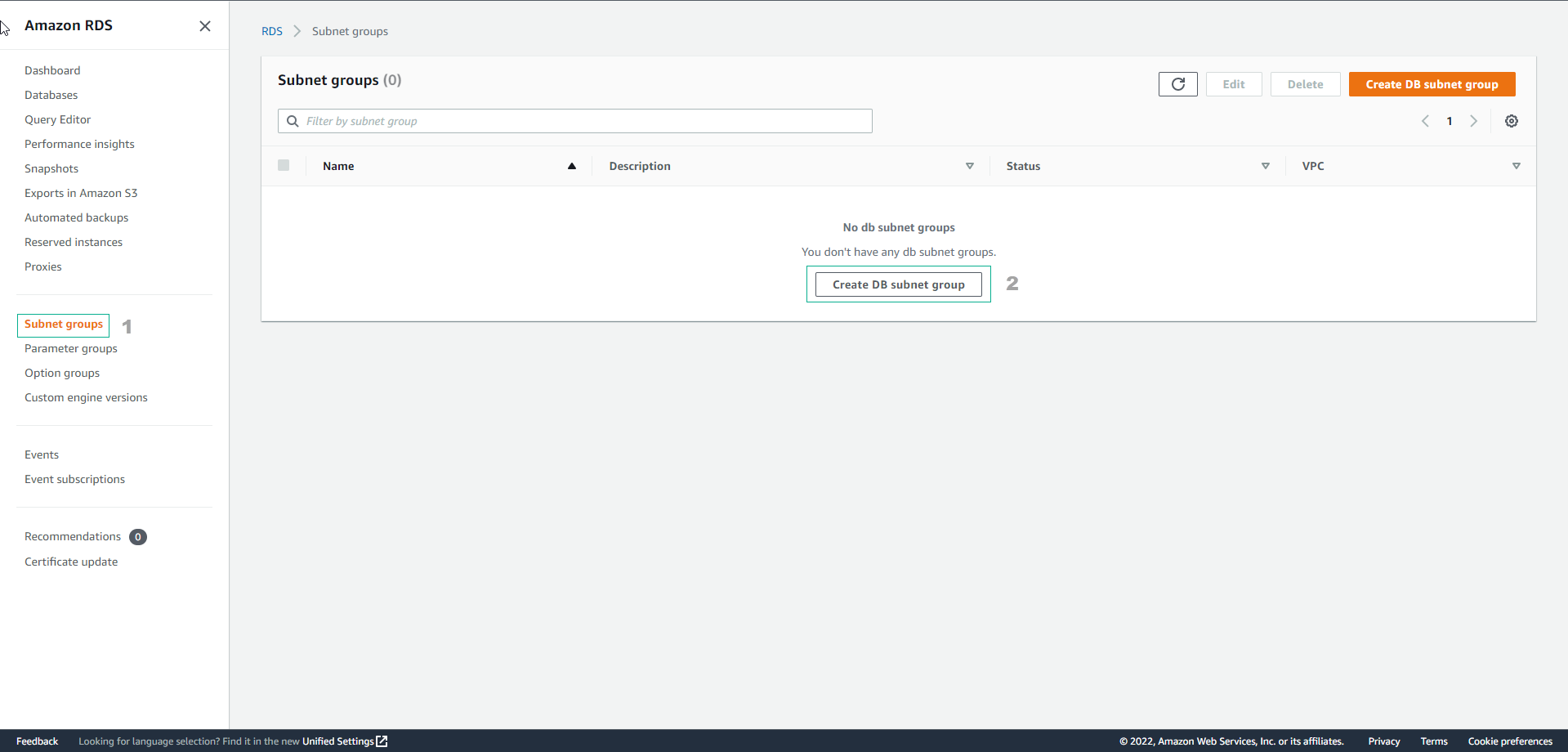
-
In the Create DB subnet group interface
- Name, enter
FCJ-Management-Subnet-Group - Description, enter
Subnet Group for FCJ Management - Select the created VPC.
- Name, enter
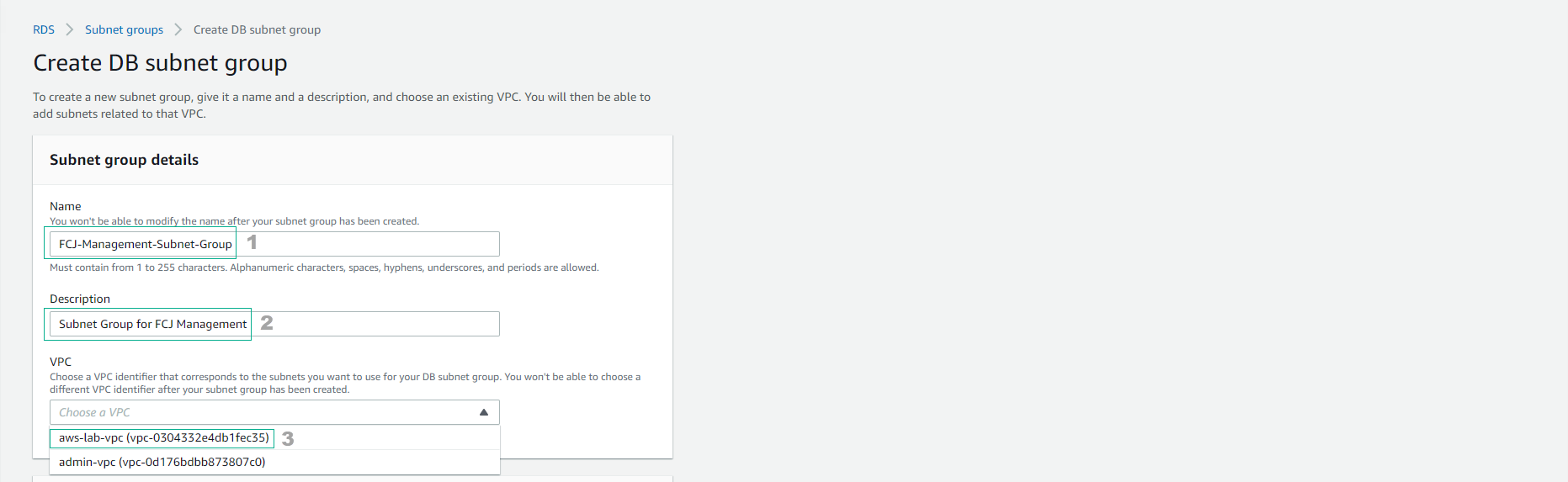
-
Configure subnet
- Select the AZ
- Select subnet
- Select Create
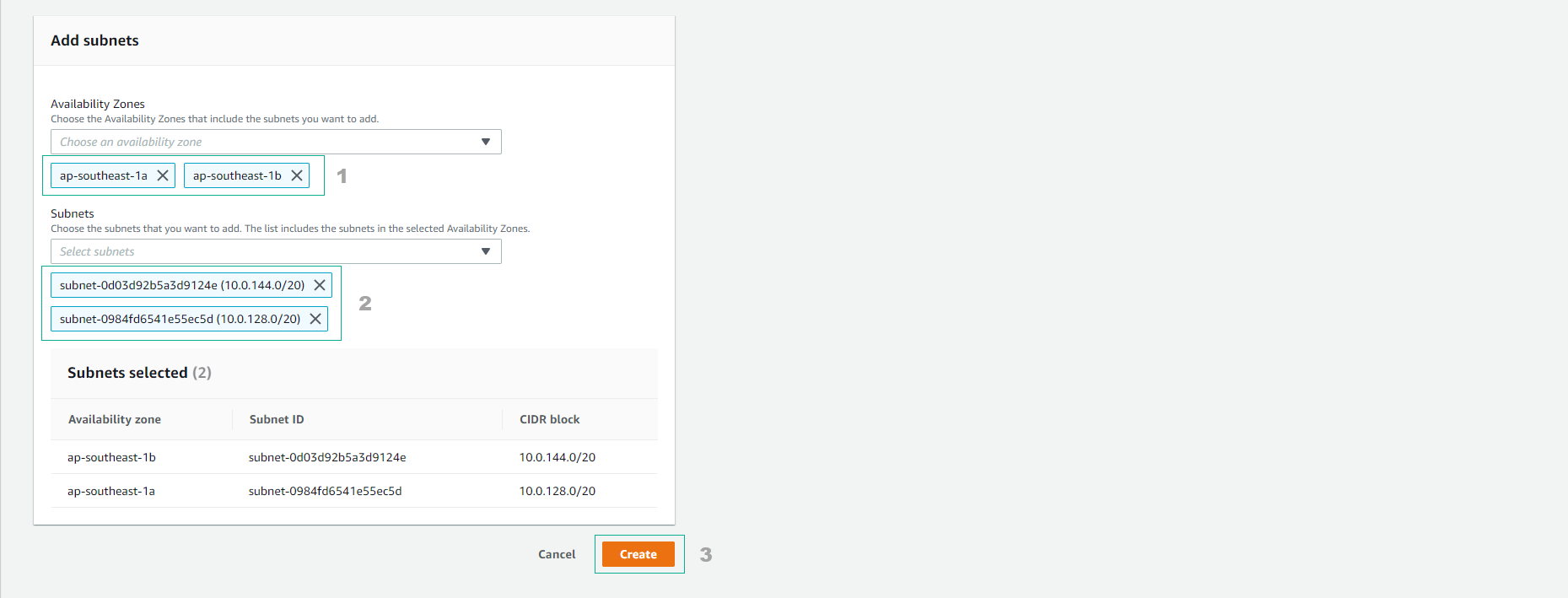
- Successfully create DB Subnet Group