Launch AMI from Virtual Machine
Launch AMI from Virtual Machine
In this step, you will initialize an Amazon Machine Image (AMI) for the Amazon Linux Instance that was set up in the previous step. An AMI is a configuration snapshot of an EC2 Instance that allows you to deploy multiple EC2 Instances with the same configuration as the original EC2 Instance. AMI is commonly used inside Launch Template to template EC2 Instances.
-
Access to EC2
- Select Instances
- Select FCJ-Management instance
- Select Actions
- Select Image and templates
- Select Create image
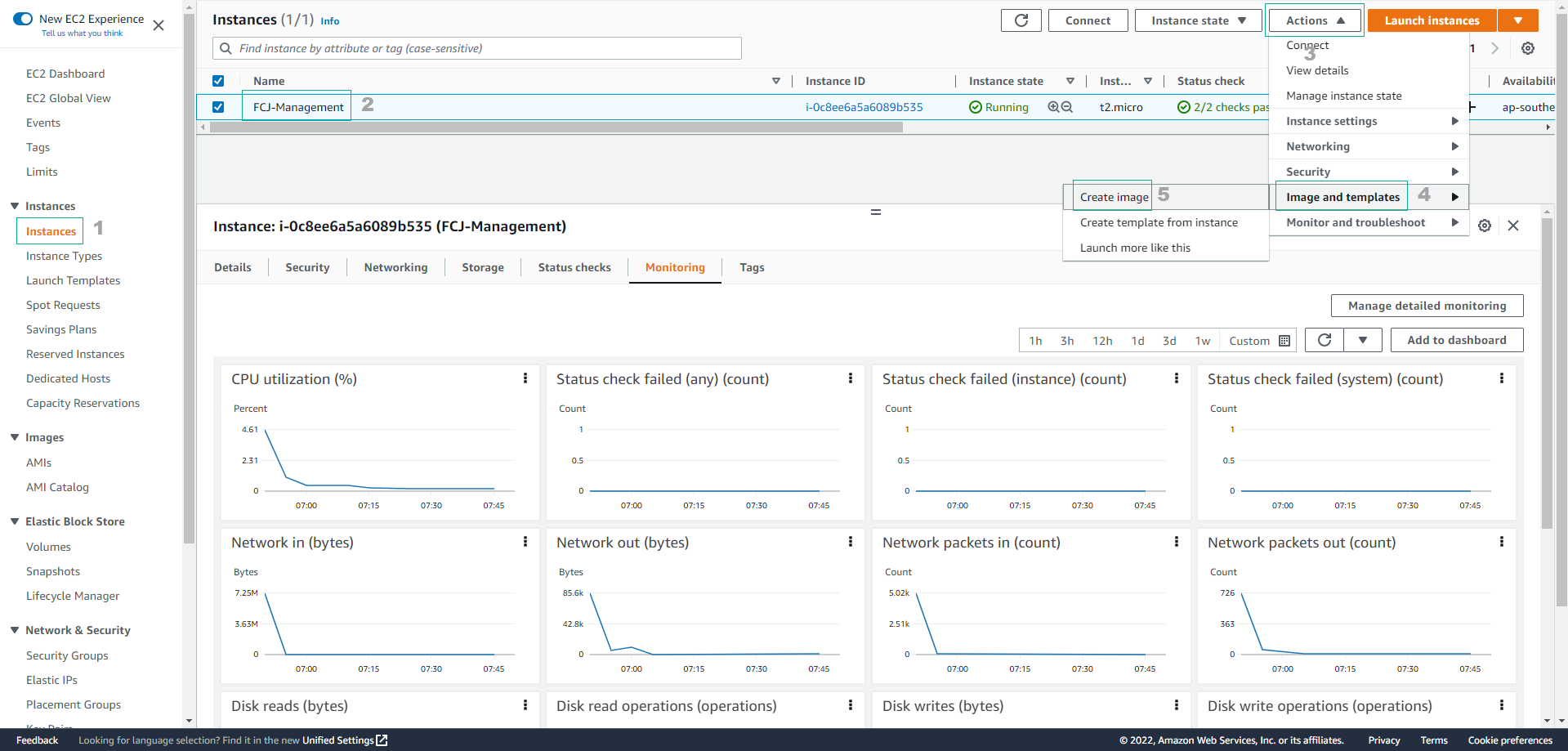
-
Configure Template
- Image name, enter
FCJ-Management-AMI - Image description, enter
AMI for FCJ-Management - Select Create image
- Image name, enter
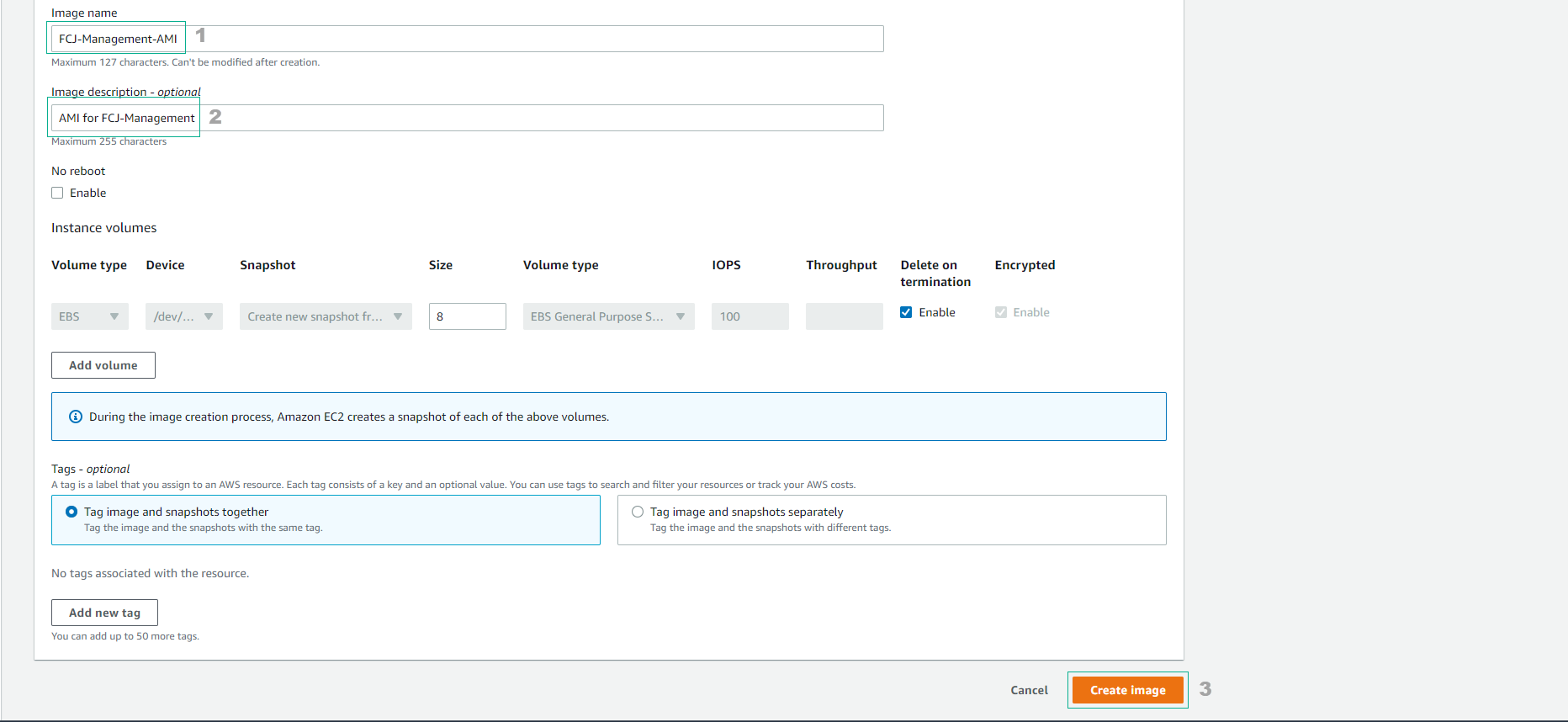
- AMI initialization takes about 5 minutes. After 5 minutes, we see Status switch to Available
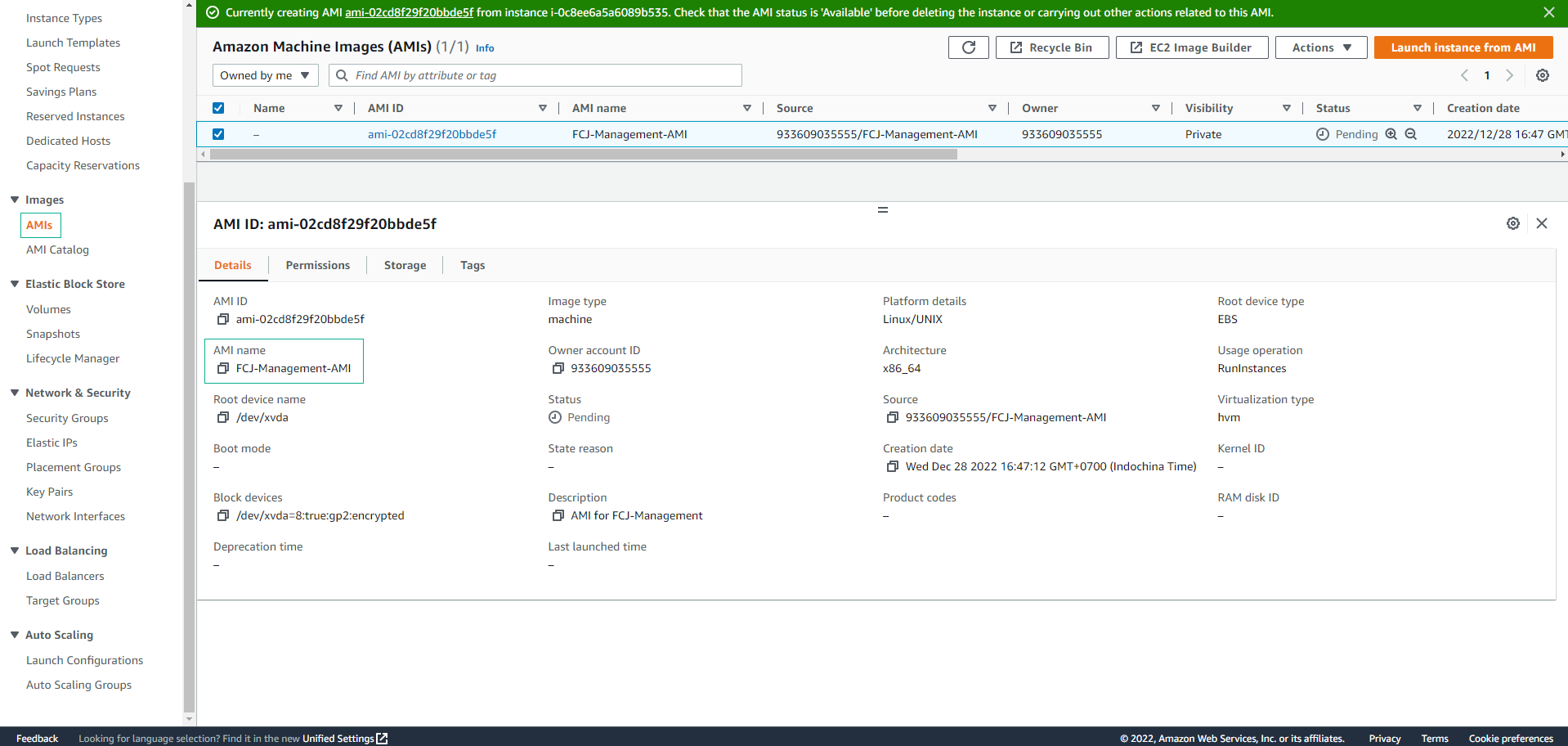
We have completed the preparation steps for deploying FCJ Management with the Auto Scaling Group.
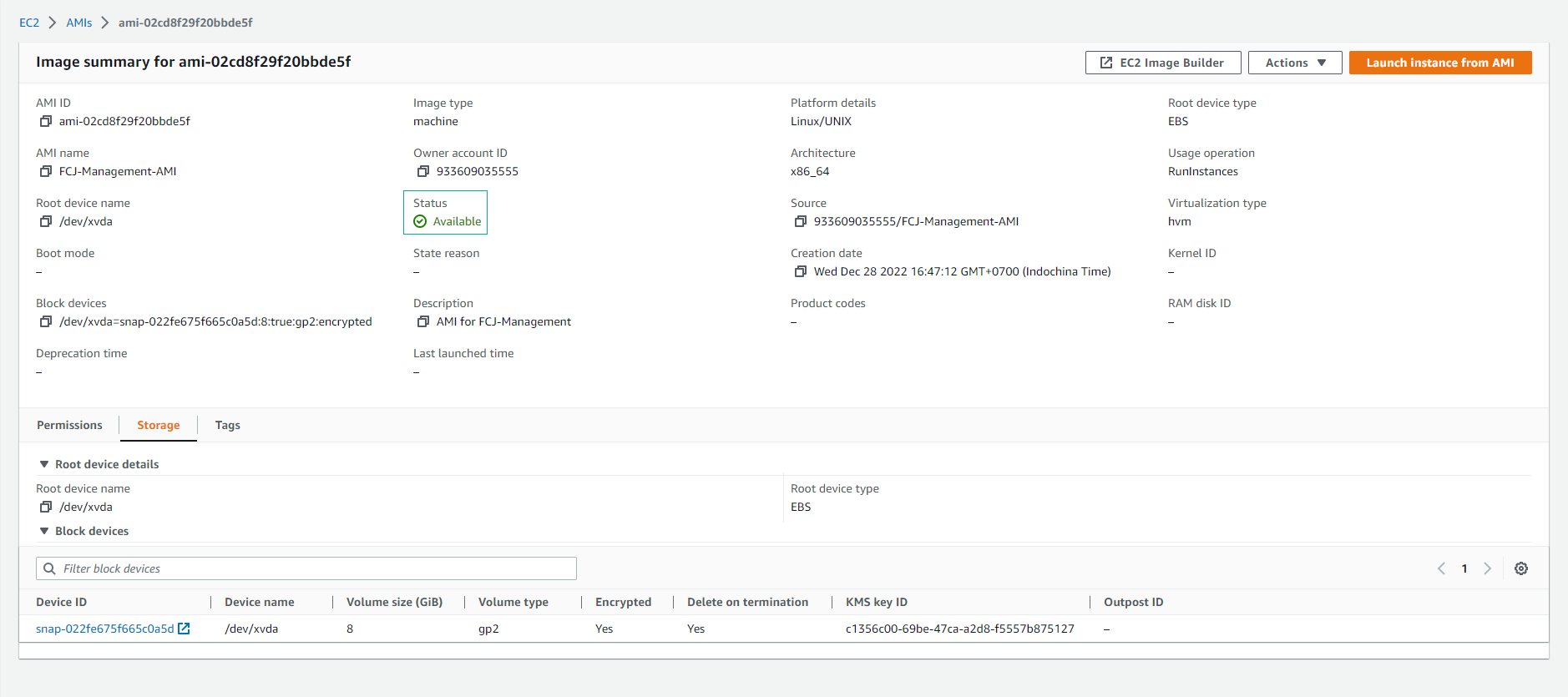
In the next section, we will begin to initialize and deploy the main content of this exercise.