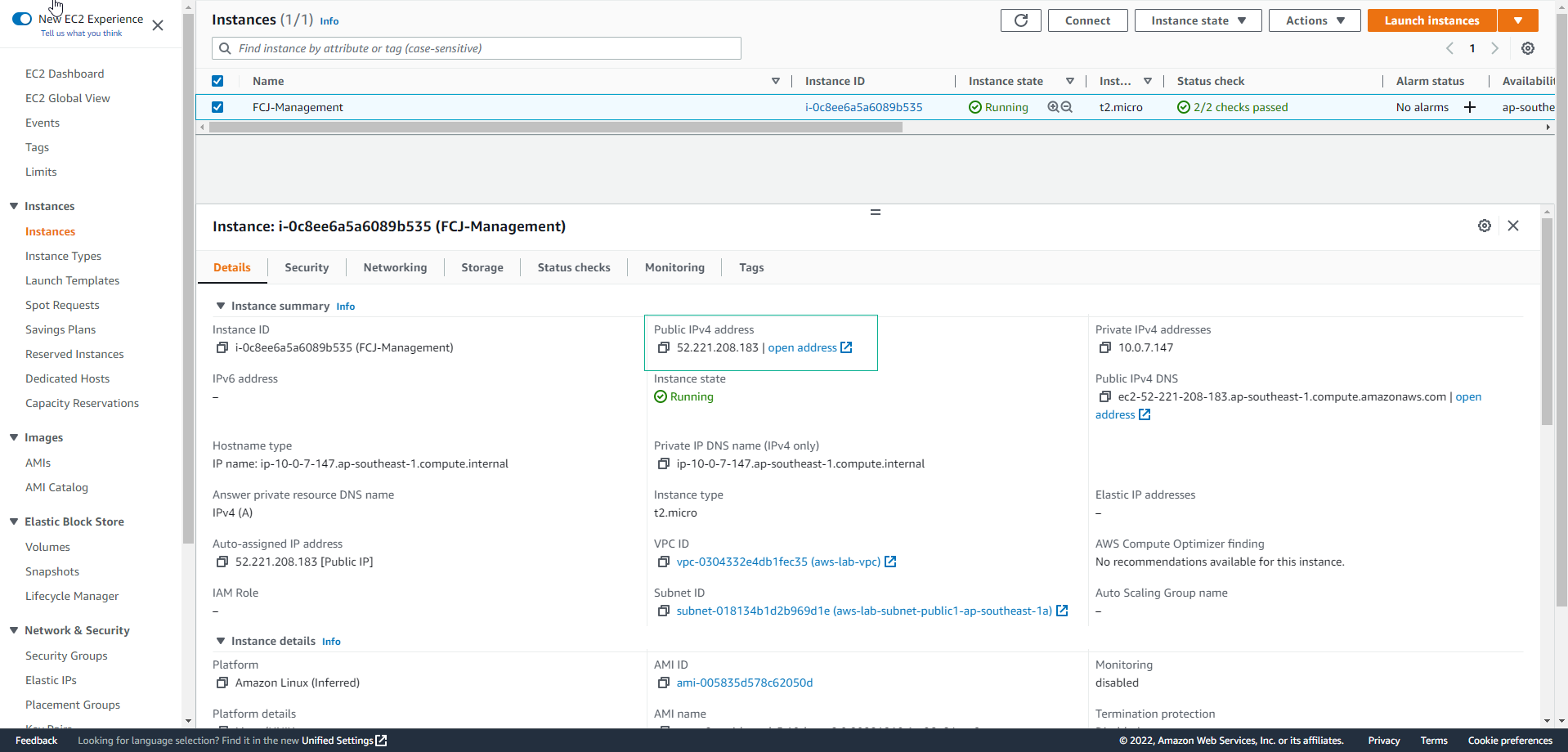Create EC2 instance
Create EC2 instance
-
Go to AWS Management Console
- Find EC2
- Select EC2
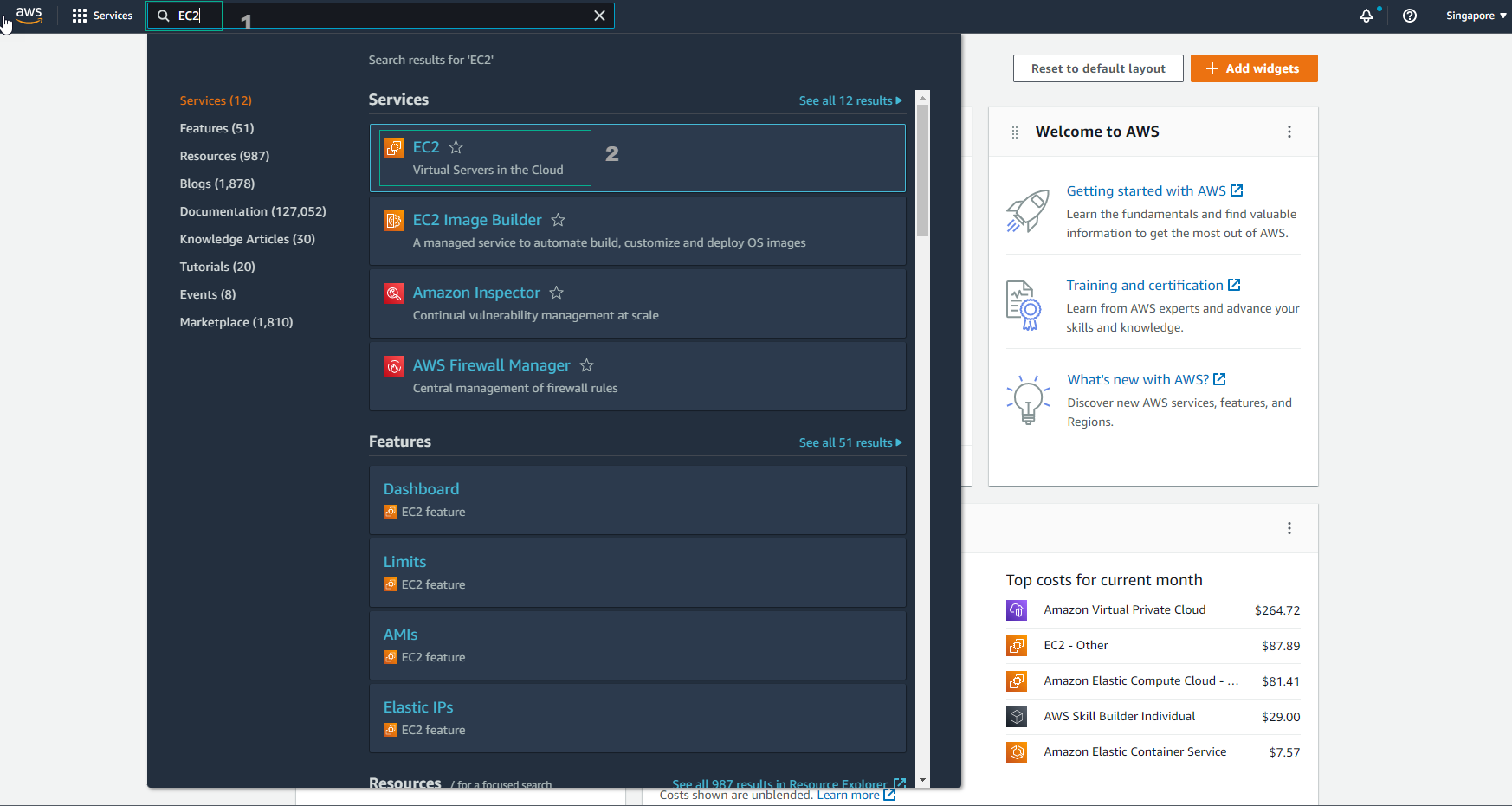
-
In the EC2 interface
- Select Instances
- Select Launch instances
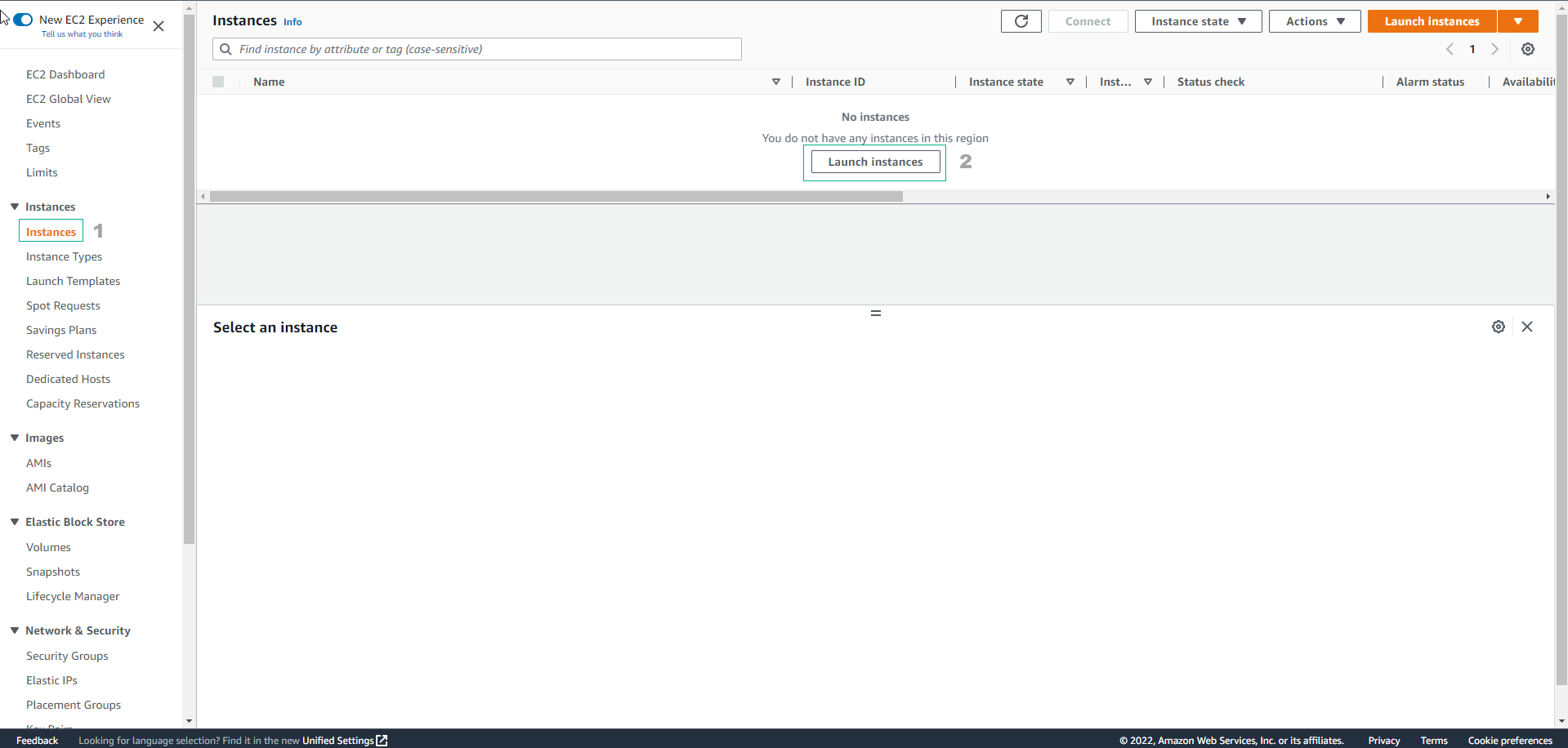
- Name instance, enter
FCJ-Management
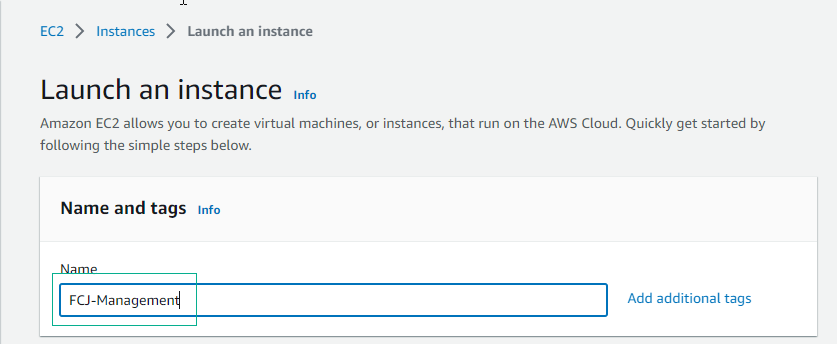
-
Made for AMI
-
Select Quick Start
-
Select Amazon Linux
-
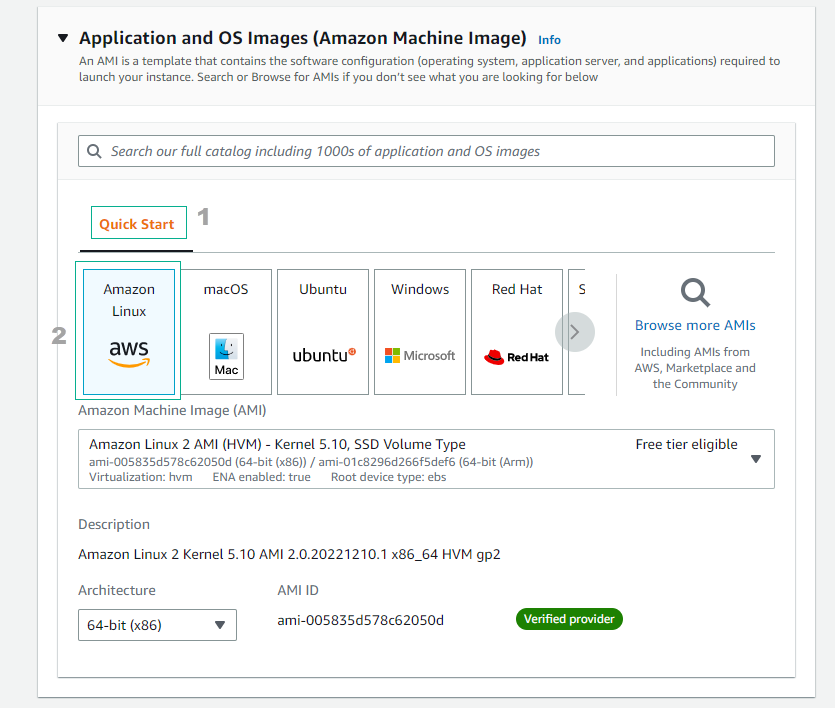
-
Select Instance type
- Select t2.micro
- Select Create new key pair
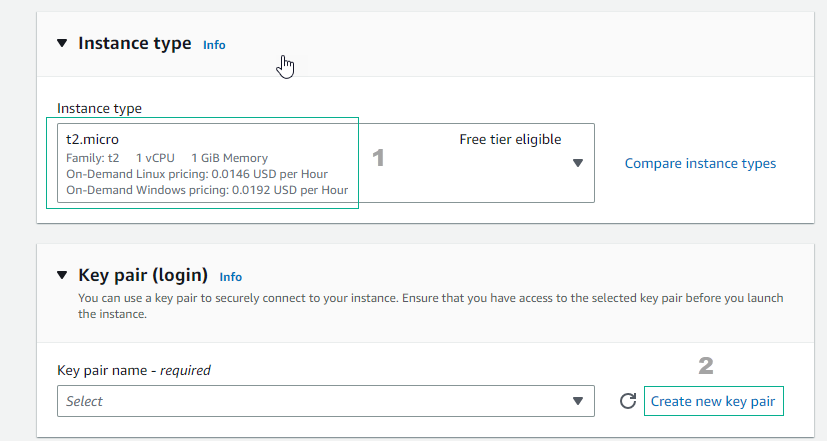
- Configure key pair.
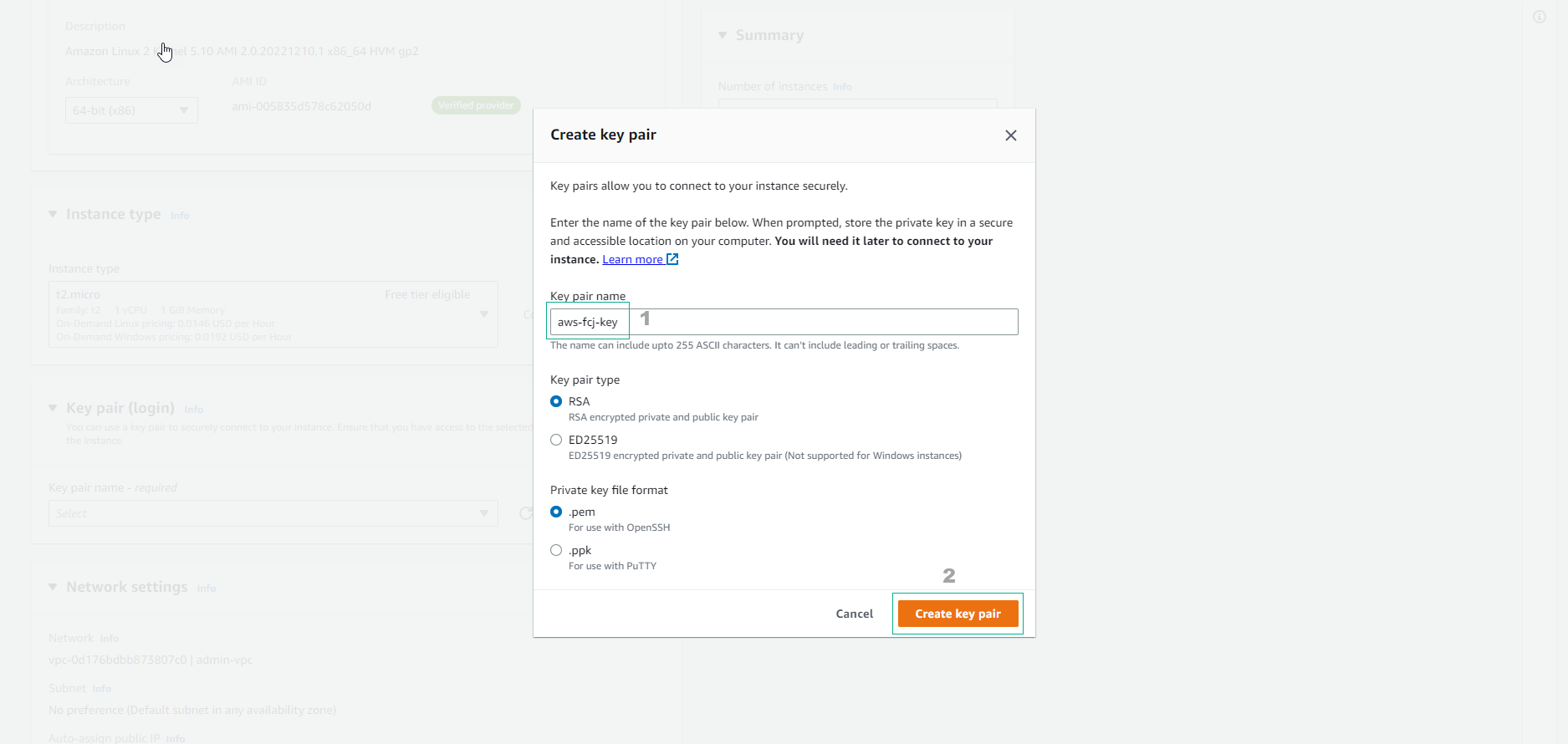
- Configure Network
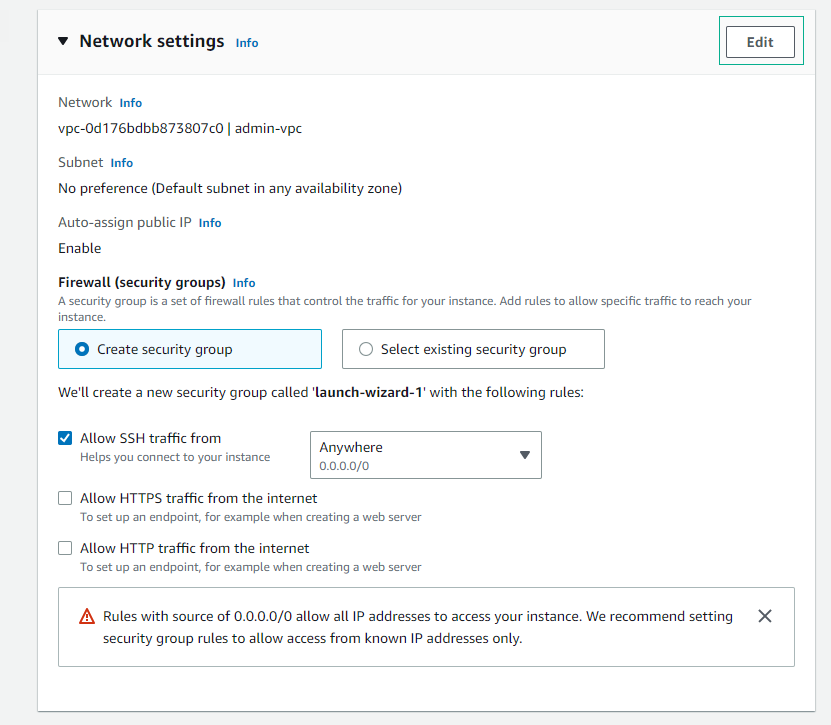
- VPC, select the created VPC.
- Subnet, select Public subnet
- Check if Auto-assign public IP?. If you have not reviewed the step of allocating public IP in the step of creating VPC.
- Select Select existing security group and then select FCJ-Management-SG
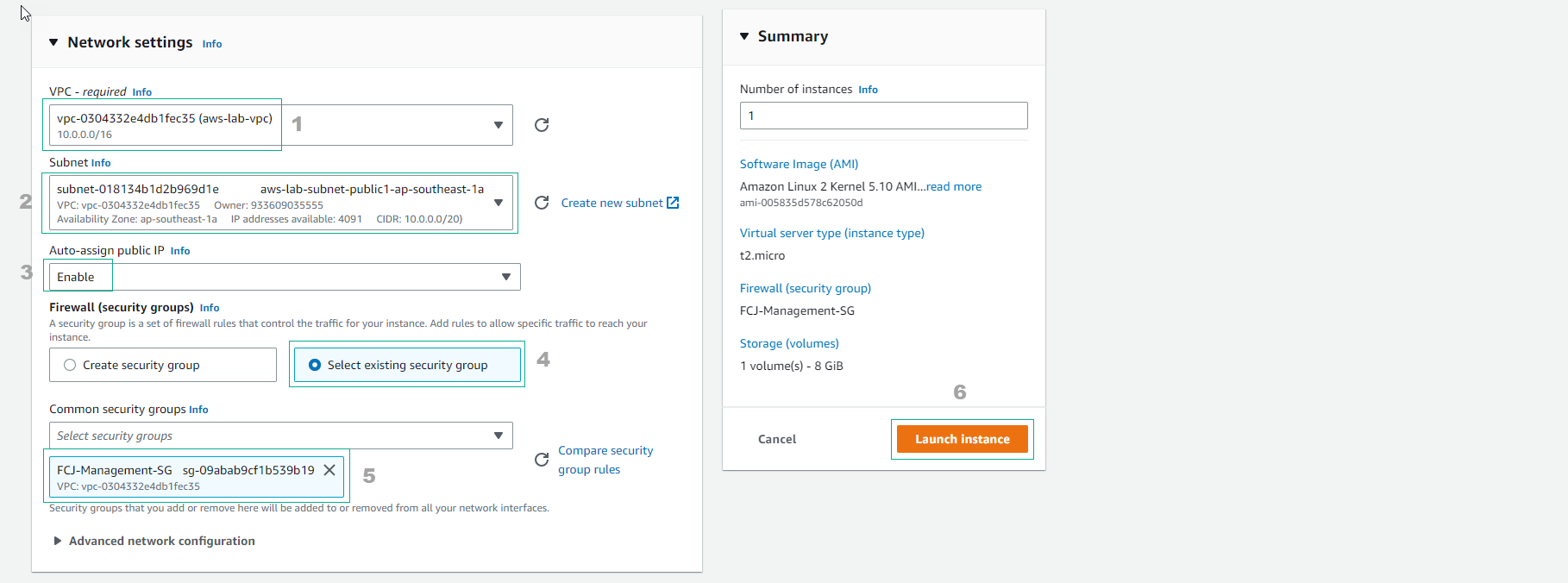
- Select Launch instance
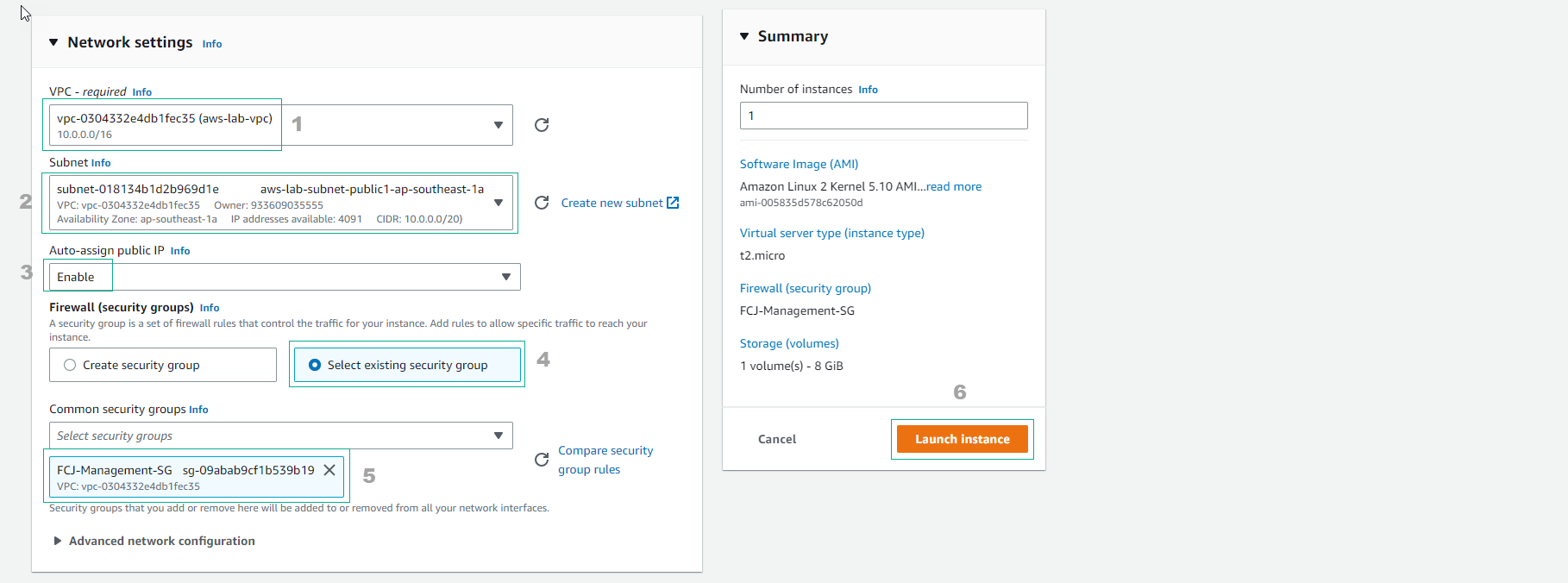
- Successfully initialized instance and select View all instances
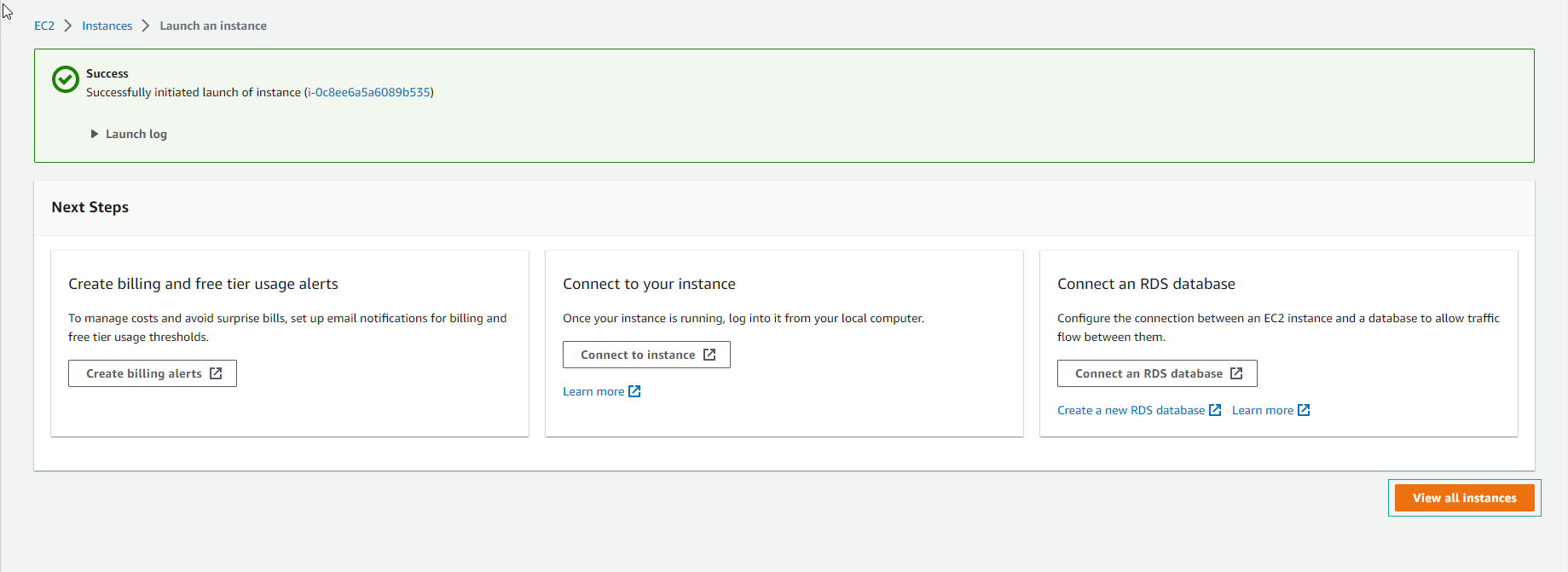
- View instance details and note Public IPv4 address to make the connection in the next step.